Inspect Clients ⭐
This page describes how to use the Inspect Clients Plugin that is provided by the Management Center for Eclipse Mosquitto (MMC).
Inspect Clients Plugin can be accessed by users with a viewer role and higher
Enable Client Inspect Plugin
To enable this plugin on the side of the Management Center, you don't have to do anything. You will, however, have to make sure that this plugin is enabled on the Mosquitto broker's side. If it is disabled on the side of the broker, you will get a message that no clients were found in the Inspect Clients view of the Management Cente Ui.
Inspect Clients Plugin Overview
Inspect plugin provides an overview of all the clients connected to the broker.
Navigate to the "Clients" menu item in the left sidebar of the Management Center:
There you will see an overview of the clients:
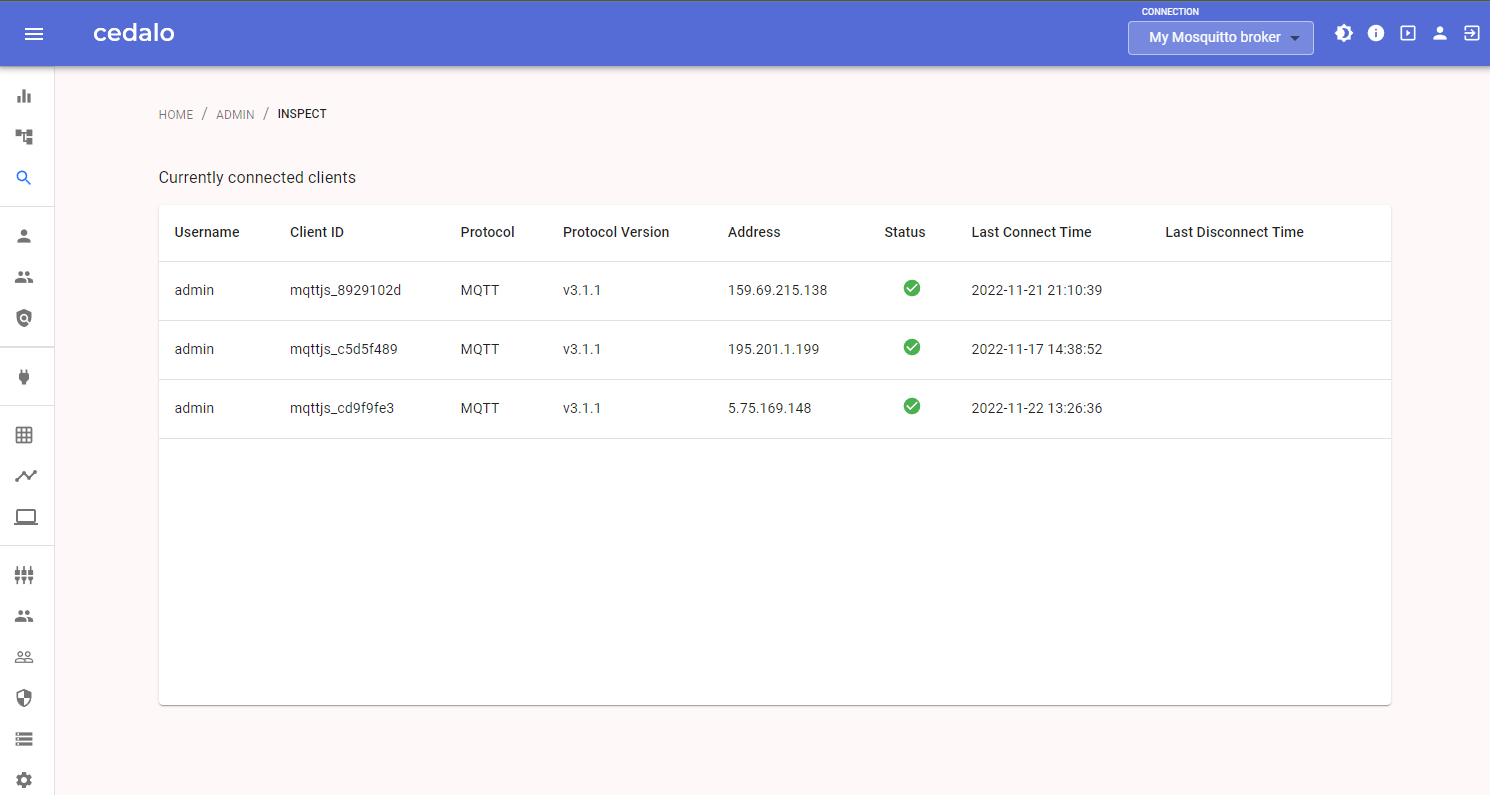
Currently presented infomation:
- Username with which the client is connected to the broker
- Client ID
- Protocol
- Protocol Version
- Address
- Status
- Last Connect Time
- Last Disconnect Time
Note that to see the last disconnect time, you need to have TTL on your Mosquitto broker enabled