Cloud Account Setup
To signup for a Cedalo Platform Account the following page is displayed:
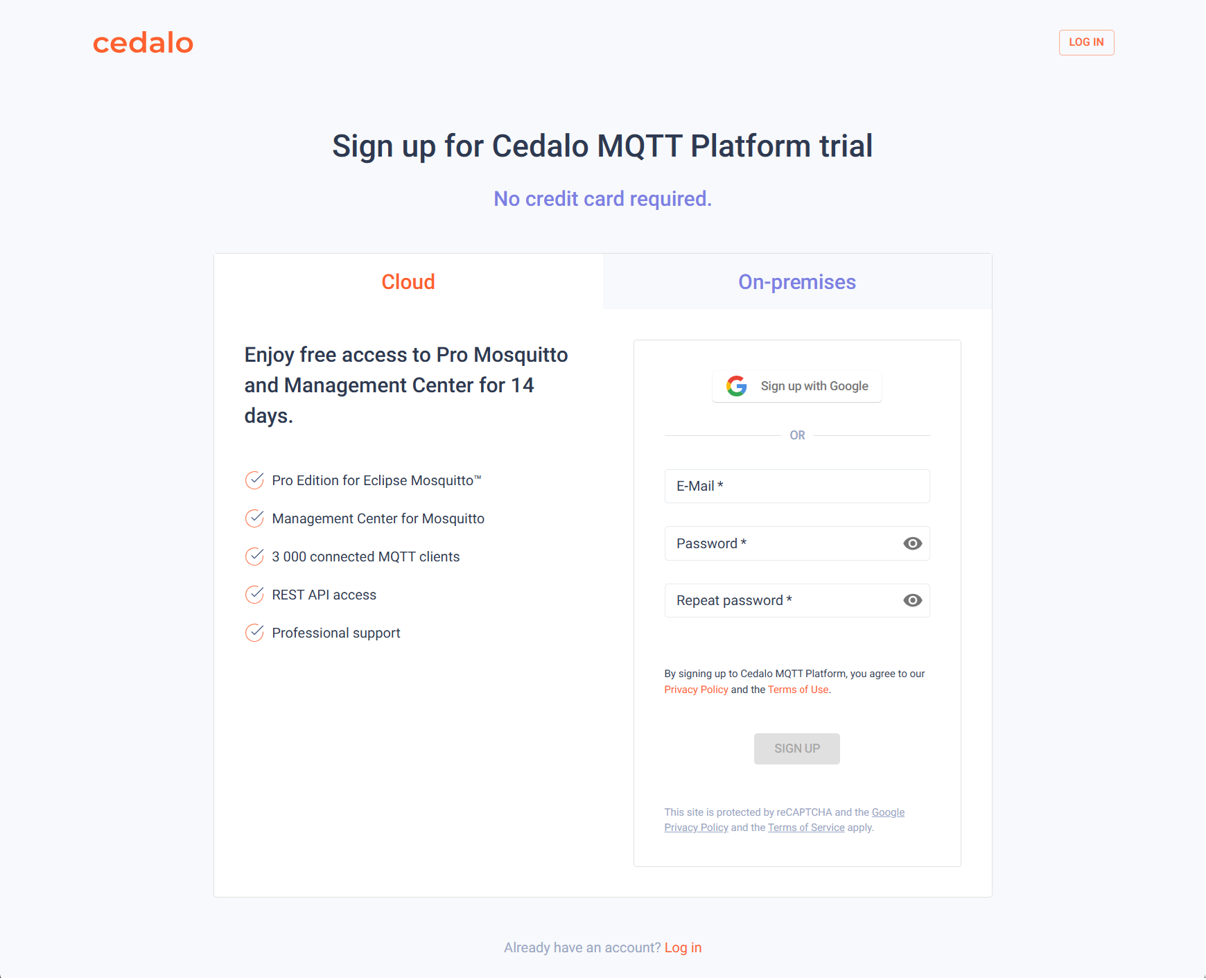
Here you have the option to signup using your Google Account or provide your own credentials or use the other sign-up options. Enter your e-mail address and a password for the initial step. Please be aware, that the e-mail address has not been used for signing up to the Cedalo MQTT Platform.
After signing up, a Mosquitto Trial Instance is automatically created. If you want a cloud hosted Mosquitto instance select the cloud option, if you want to install the instance on-premises, click on the on-premises option.
After confirming your e-mail and password, you need to verify your e-mail address:
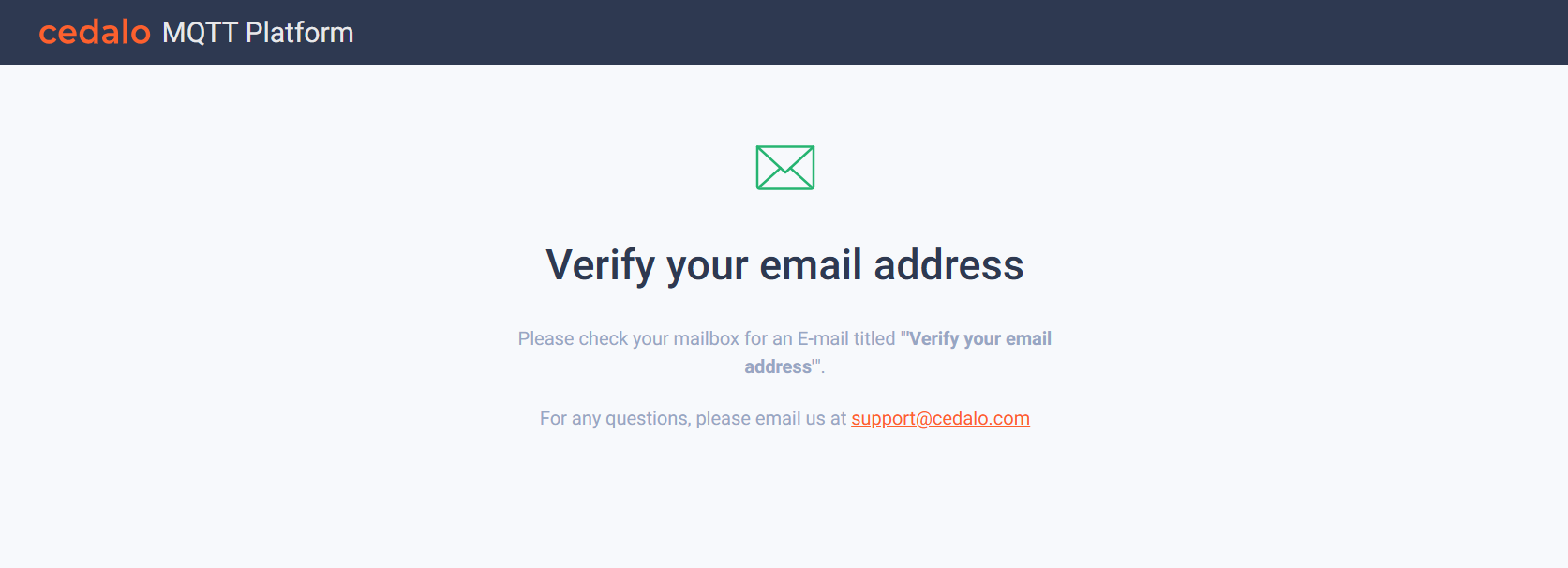
Switch to you e-mail provider and check your mails looking for an e-mail with the subject "Cedalo MQTT Platform". The content of the e-mail allows you to verify your e-mail address by clicking on "Verify email address":
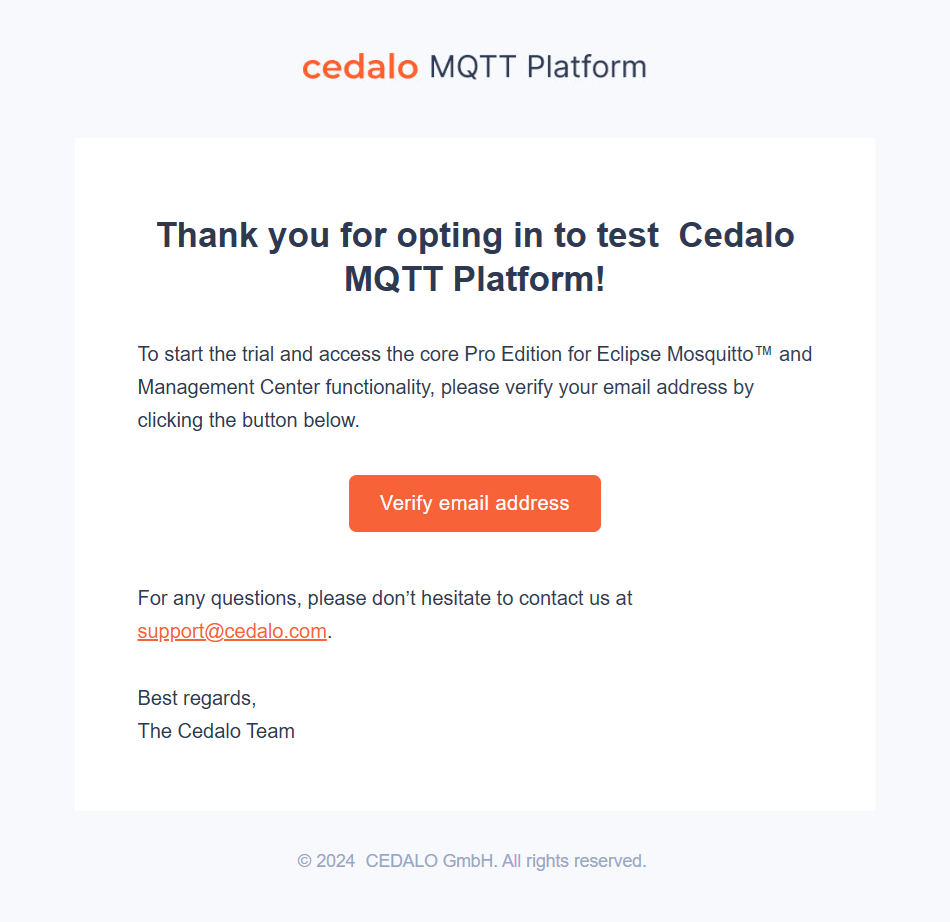
After verifying switch back to the platform. If verifying was successful, the following screen appears, which also allows you jump to the log in of the Cedalo MQTT Platform.
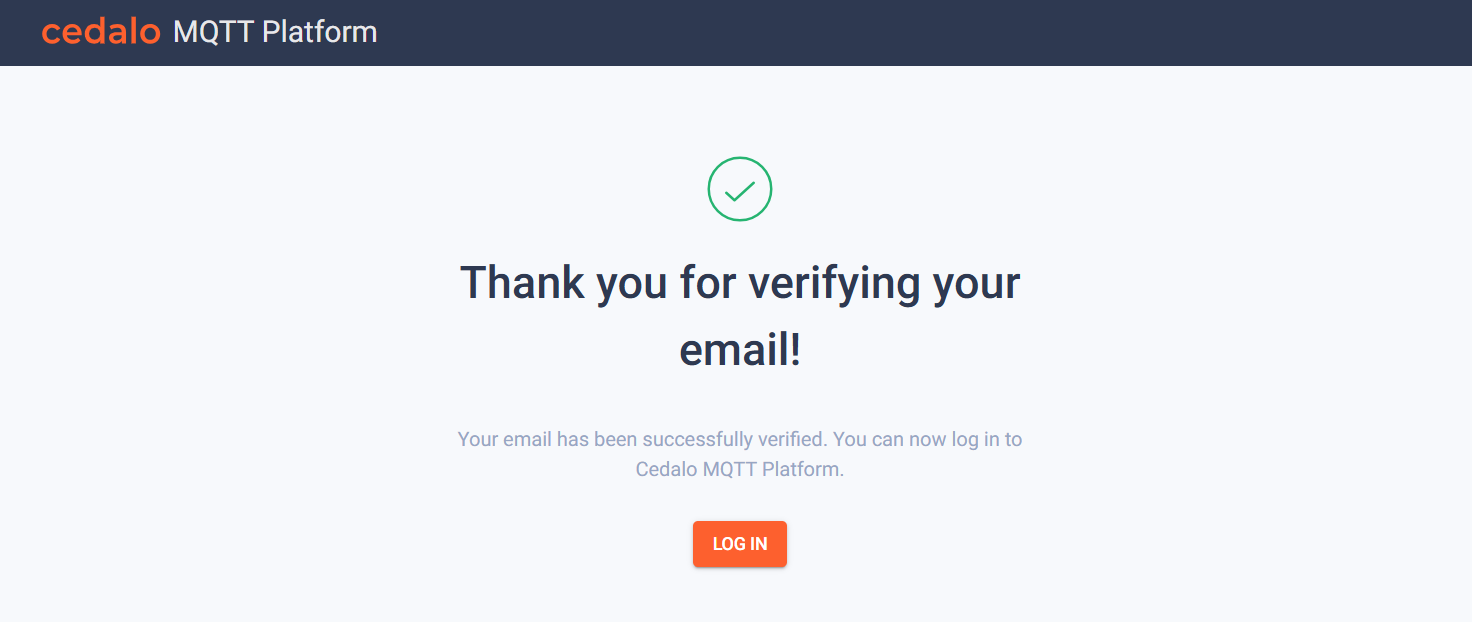
After clicking on log in, the log in screen appears. Please enter your credentials here or use the other authentication options:
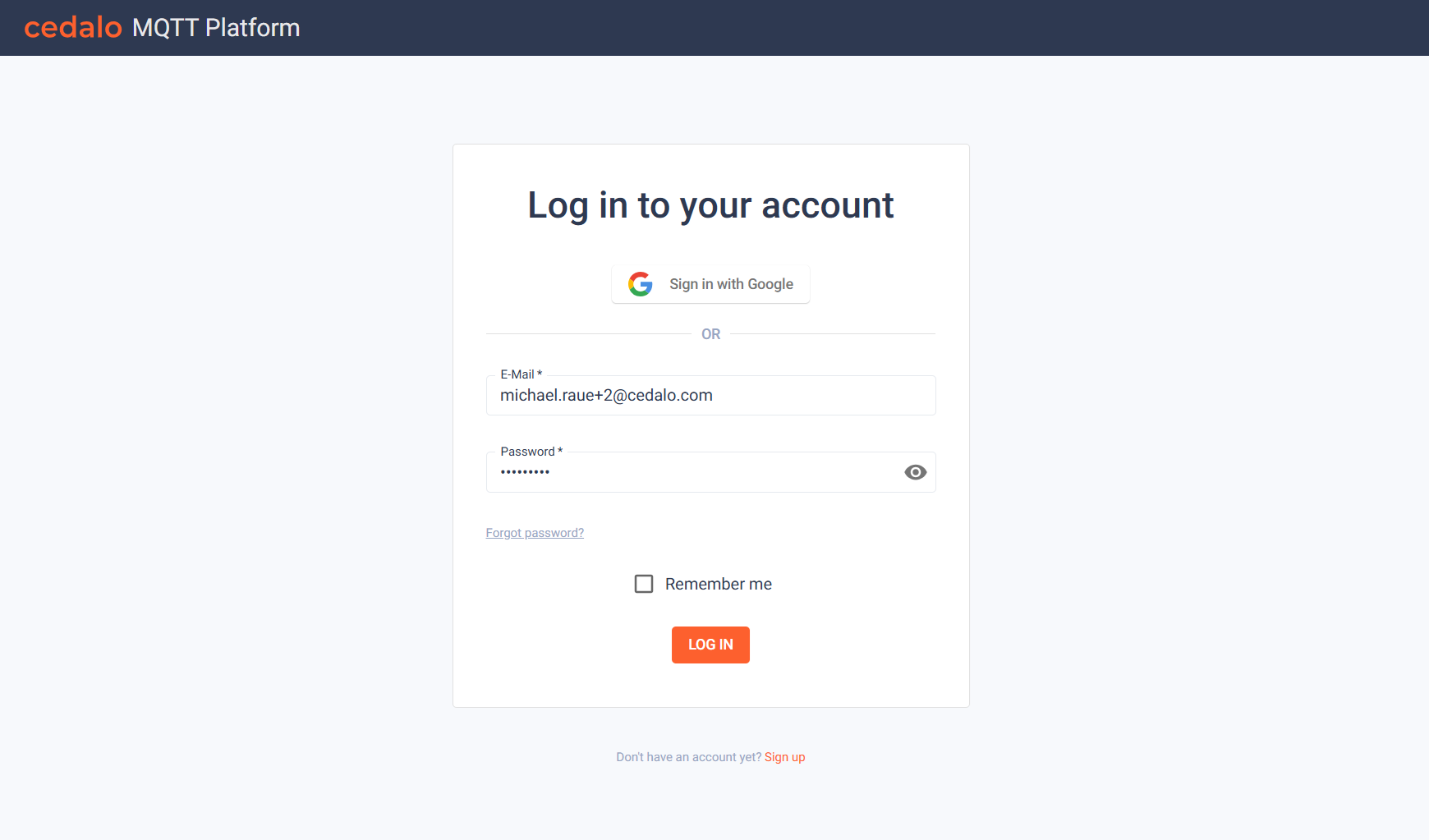
After the login was successful, you need some additional infos related to your account. This includes the first and last name of the user associated with the account and your company name. Please also give us a short hint to describe your intended use case. This will help us to support you better:
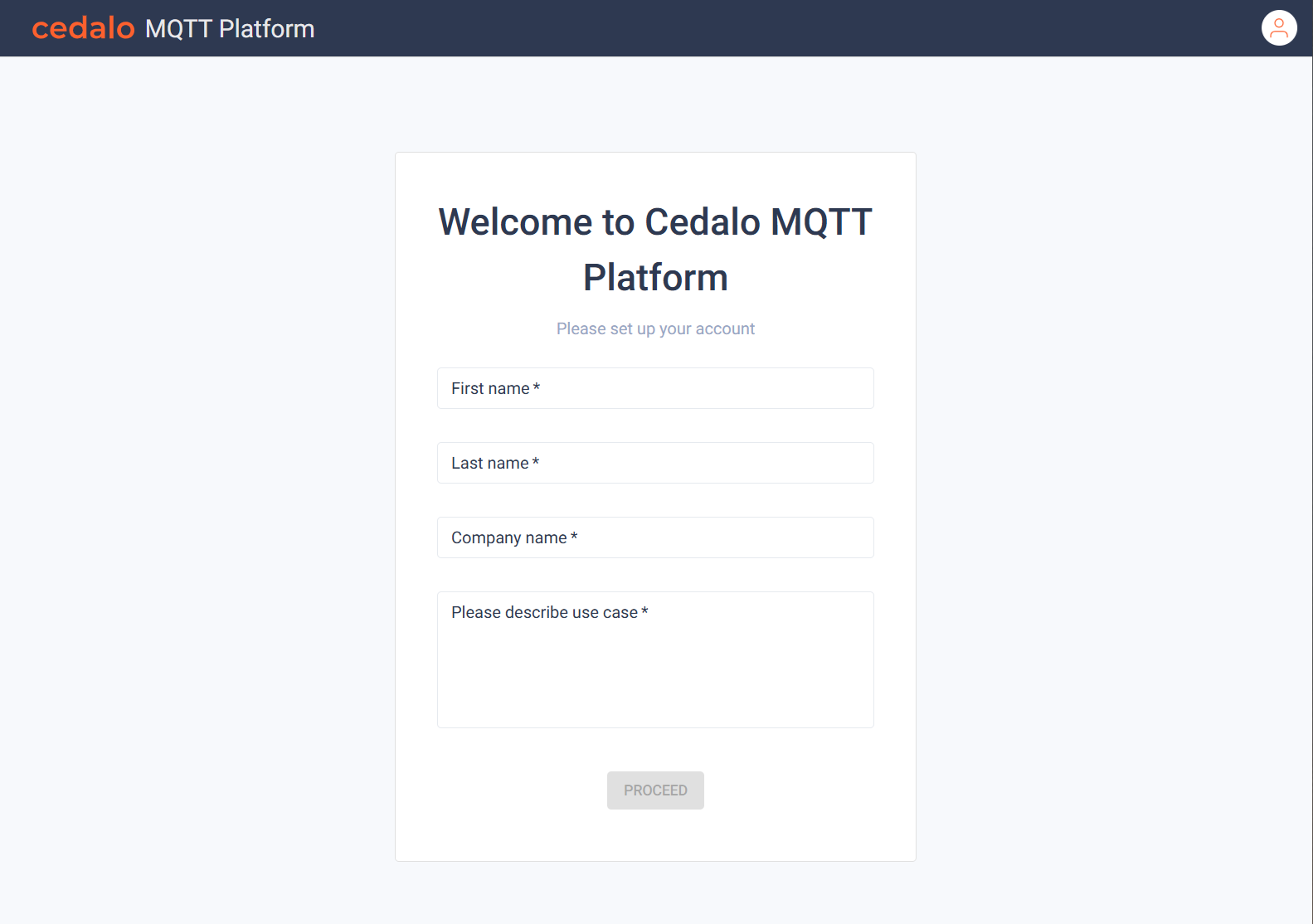
Confirm your entries, and you will be guided to the project overview page:
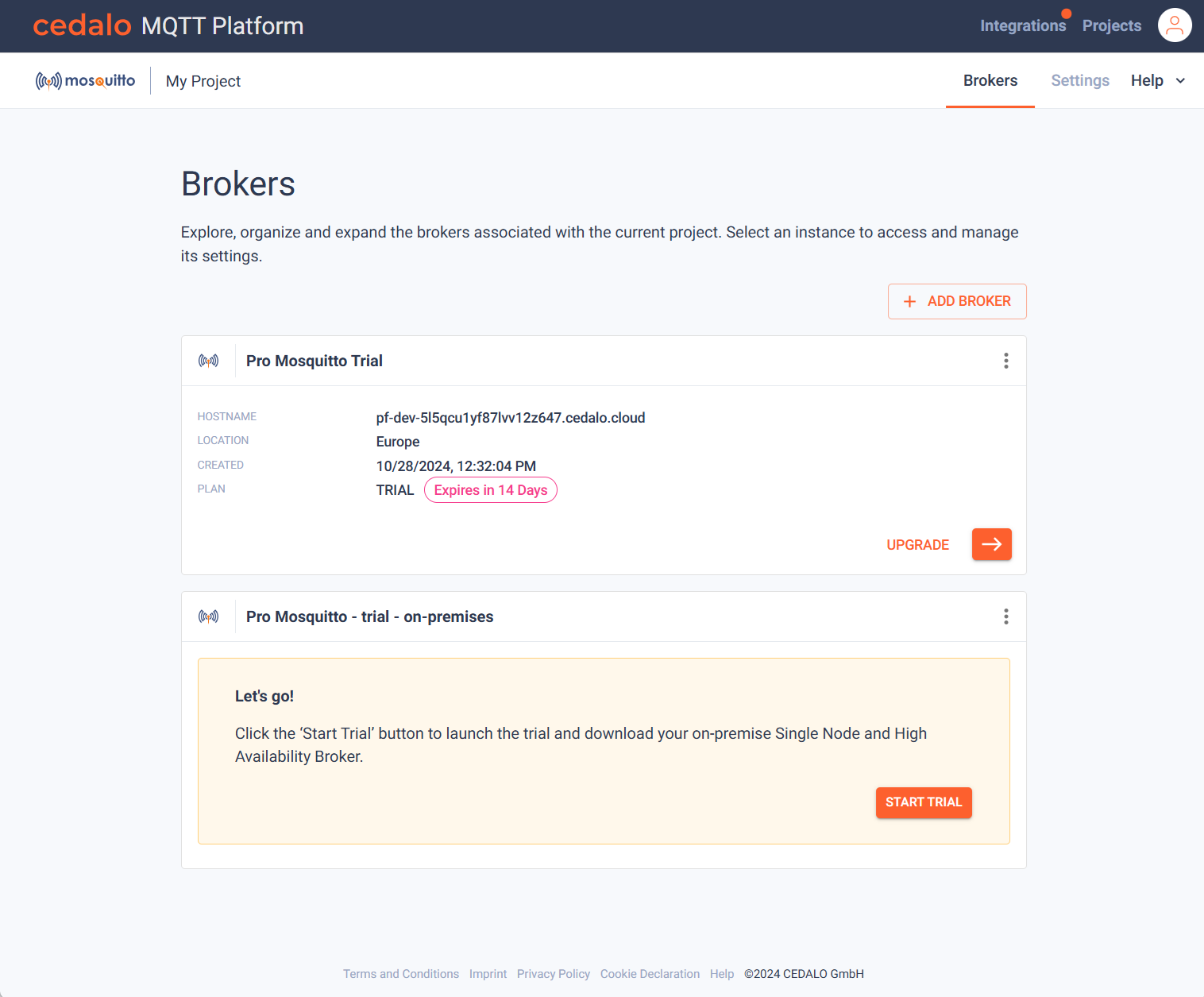
An initial project named "My Project" has been created in the background. You can rename the project later in the "Settings" page. In addition, a trial broker has been provided. If you opted for a cloud broker, you can use it, once the deployment has been finished. If you asked for an on-premises broker, you have to install it first. Please have a look at the following chapter for further information.