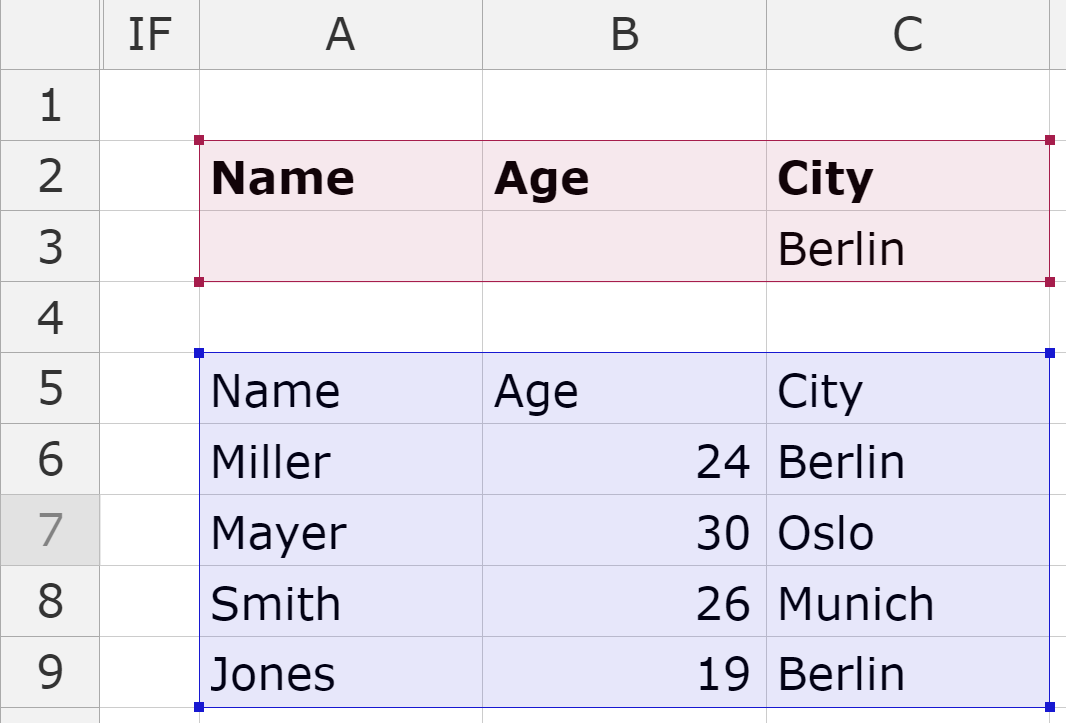DMAX
Returns the largest number in a column of cell range which matches the specified criteria.
Syntax
=DMAX(DataRange, ColumnIndex, CriteriaRange)
Arguments
| Name | Description |
|---|---|
| DataRange | Cell range, that contains the data to evaluate. The range must include the field labels. |
| ColumnIndex | Column label or index to find the maximum value in. |
| CriteriaRange | Specifies the conditions a row in cell range must fulfill. Must define at least one column with a label and a cell below which specifies the condition. |
Return
The maximum value of the matching column.
Examples
| Formula | Result | Comment |
|---|---|---|
| 24 | Evaluates the maximum of valid age entries in "Berlin". |