OUTBOXDATA
Creates a JSON key from the given values or range to reference data from within a message. This function is normally used in the WRITE function. OUTBOXDATA references values from the Data section of a message.
Syntax
=OUTBOXDATA(Message, ValuesOrRange)
Arguments
| Name | Description |
|---|---|
| Message | Message to reference data from. |
| ValuesOrRange | A list of values or a range of cells describing the path to the element path within a JSON structure. |
Return
A string key to provide a path within a message.
Examples
| Formula | Result | Comment |
|---|---|---|
| [Message][Newitem] | Returns an identifier that can be used in other Streamsheet functions like WRITE. |
| [Message][Customer][Name] | The WRITE function returns the last part of the JSON Path. The value in C7 will be written into the Message at the given JSON Path. |
| Pro tip: If you want to create an array in the Outbox, use -1 as the last OUTBOXDATA() parameter. This way the array will automatically increment starting from 0. | 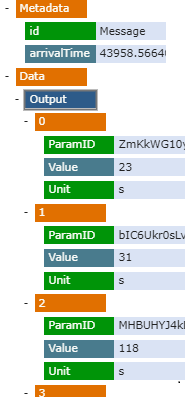 |