Sheet Settings
In this menu, you find the settings for the basic structure and appearance of a Streamsheet.
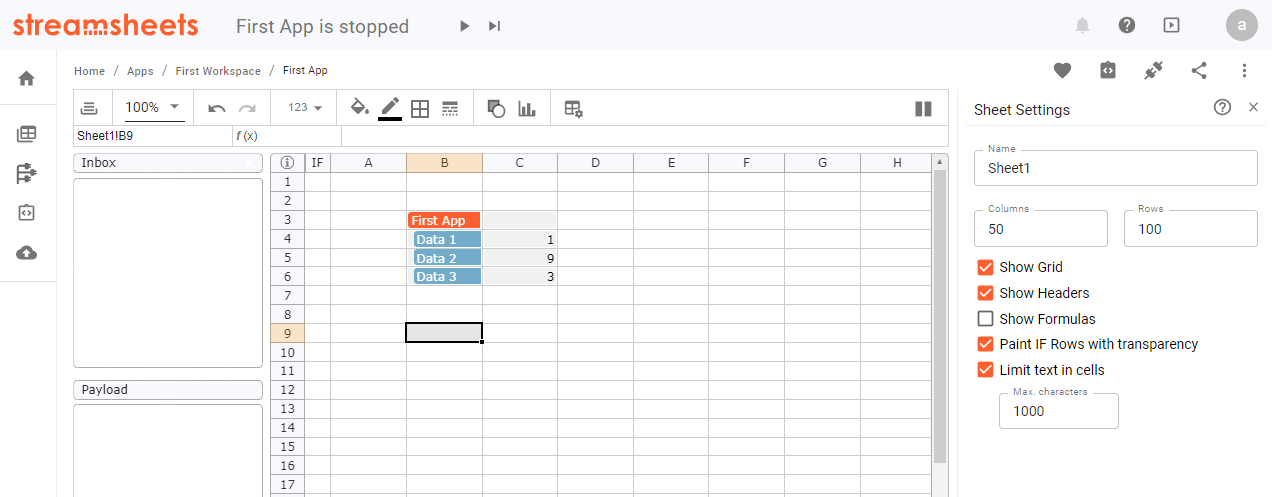
- Name: A Streamsheet can be renamed.
- Columns: Set the number of columns (Max: 50)
- Rows: Set the number of rows (Max: 1000)
Change the appearance of the sheet:
- Show Grid: Display the grid or do not
- Show Headers: Display column and row titles or do not
- Show Formulas: Decide whether you want to see the formulas or the current values of cells in the sheet.
- Show Inbox: Display the Inbox or do not
- Paint IF Rows with transparency: If this box is checked, the content of rows that contain a statement in the IF column is transparent. This improves transparency and helps you to immediately identify the rows which are being switched on and off when the App is running.
- Limit text cells: standard string maximum length to be stored. Changing the default value to a higher number might impact the browser's performance.