Dashboard
The Dashboard is the place to view all your Apps and Streams.
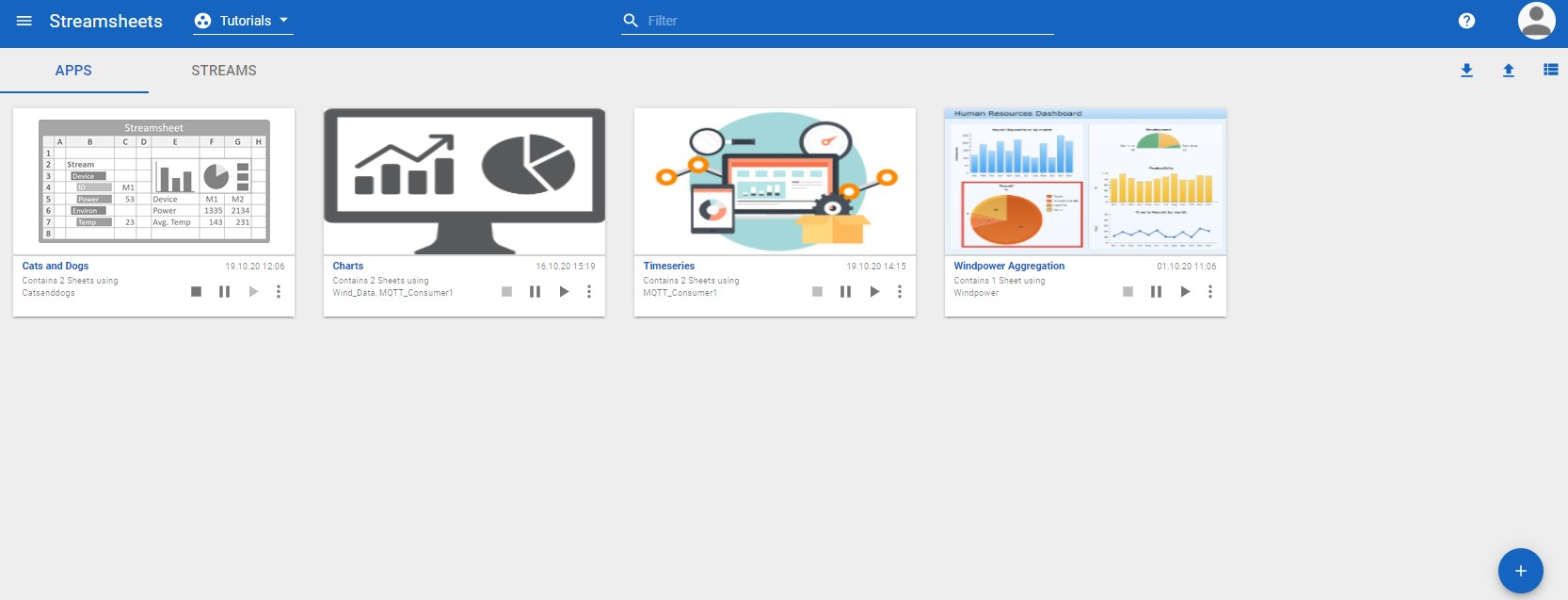
You are able to adjust your view with certain configurable filters, and as well change between a tile view and a list view. To add another App to your Dashboard click on the "+" on the right hand side. You are able to adjust the view of your Dashboard, switching between a tile view and a list view. Every App comes with a default picture. This can be changed in the settings of each App. The image ratio should be around 300x150px.
To see how you can work with streams in the dashboard click here On the top right you find two buttons. One leads you to our documentation and the other gives you the possibility to adjust your personal settings, access the administration menu and information about your current installation. On the top left you find another button opening the navigation menu.