User Overview
The user menu within the admin board allows you to easily retrieve an overview of all users and some details about every user. In addition, it allows you to add new users to and remove existing users from the Cedalo MQTT Platform installation.
After navigating to the admin board users menu, the current list of users is displayed:
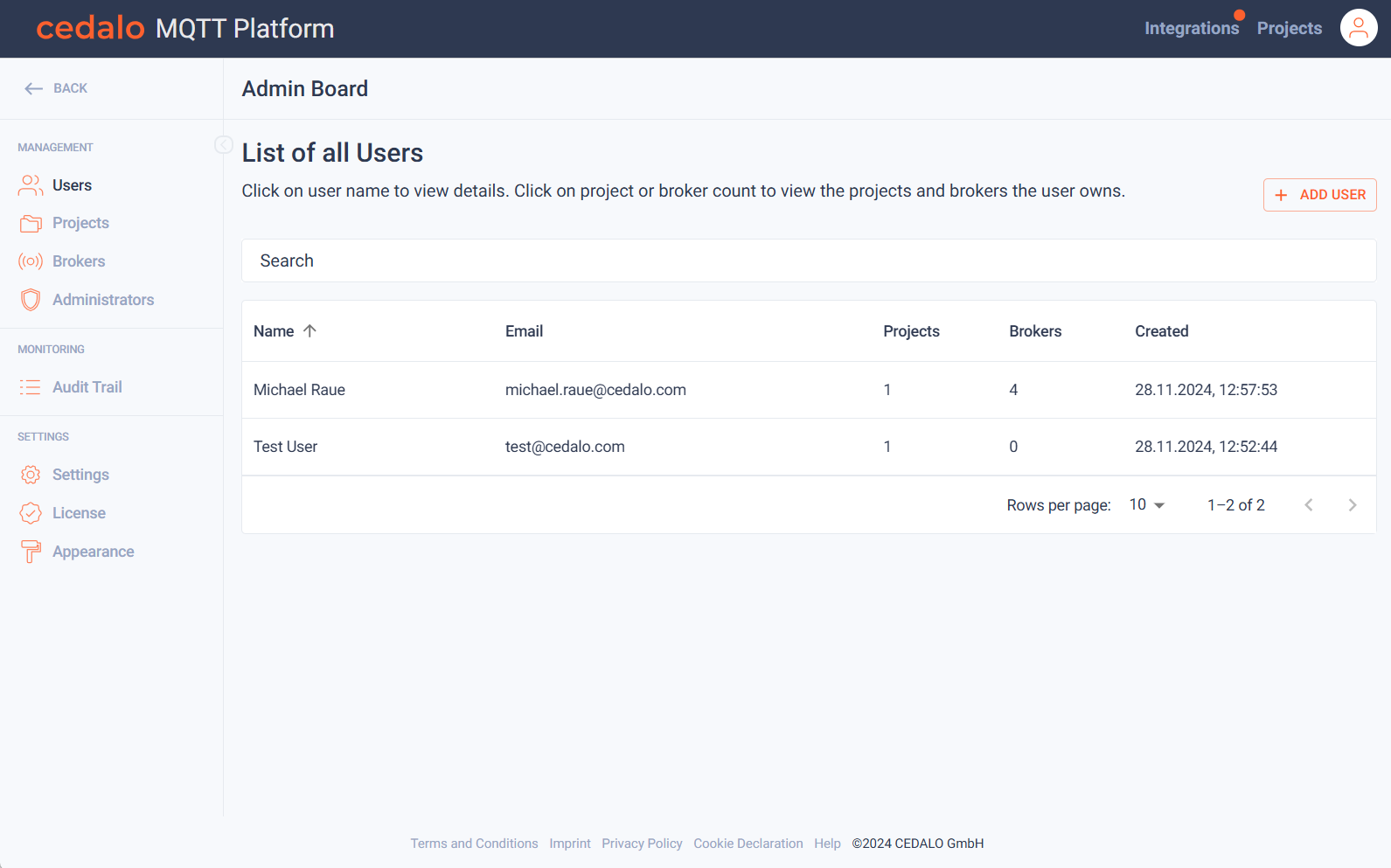
Here you can view the name and email of the user. You can see, how many projects and brokers the user is using or invited to and when the user account was created. Above the user list you can filter the users by entering a name to search for.
Add User
Click on "Add User" in the right top corner of the screen to add a user to the platform. Then the following dialog will appear, where you have to enter the details of the new user. All entries are required. Please be aware that the password has a minimum length of 8 characters. The email address has to be unique within the platform.
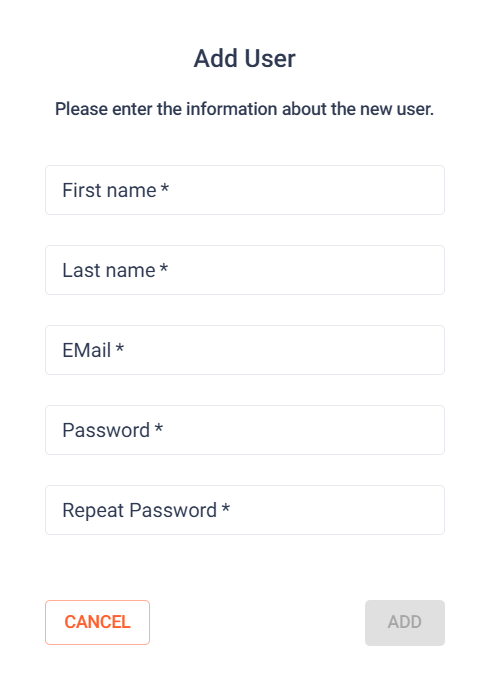
View User Details
By clicking on a user row, you can navigate to a page, that displays more details about the user.
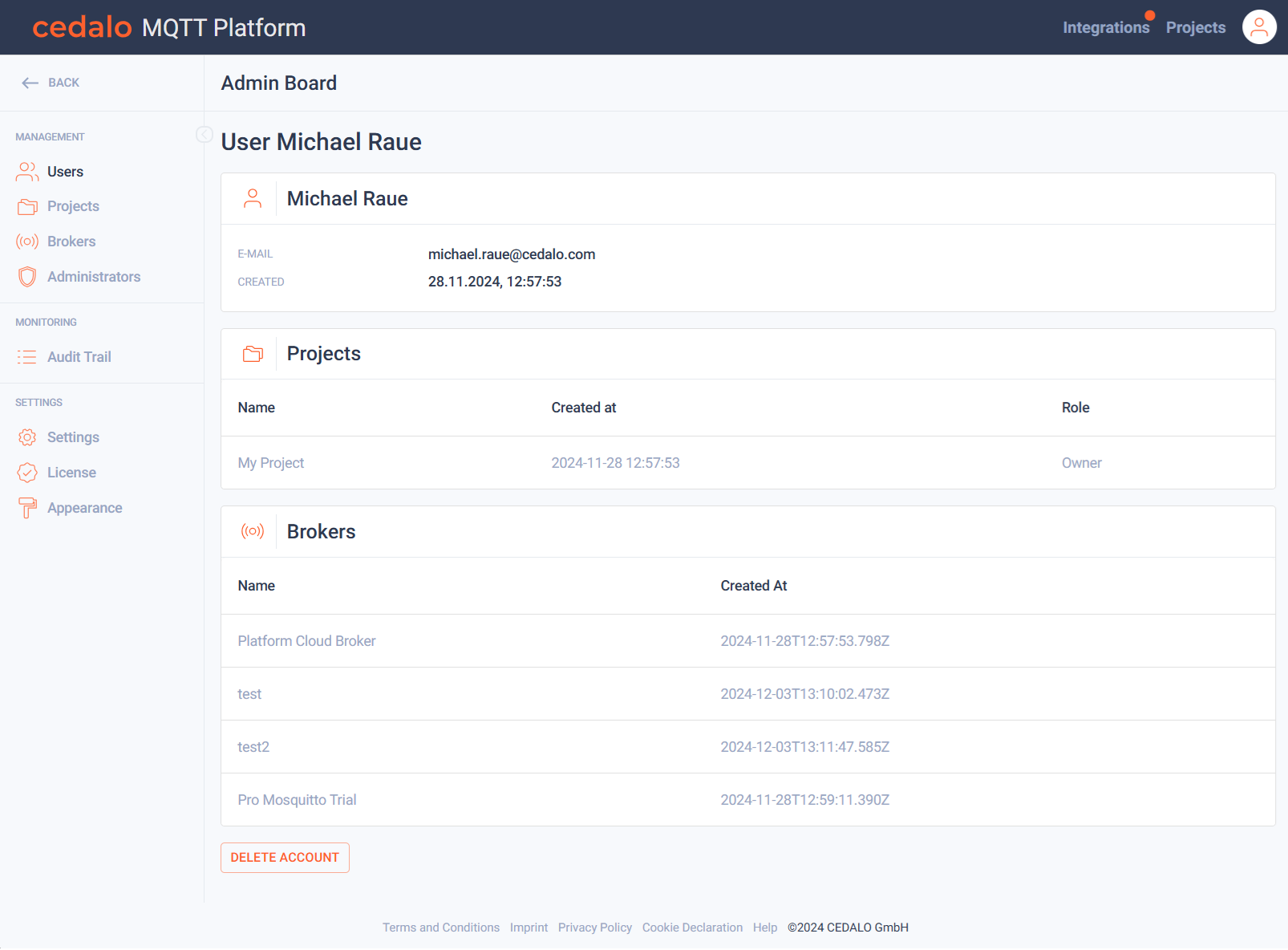
Here you can view more info about elements a user is utilizing, the list of brokers with some details and the list of projects, that the user created or was invited to, including his role in the project. If you click on a broker, the project details page for that project opens.
Delete Account
To remove an account from the platform, you can click on "Delete Account" at the bottom of the page. You have to confirm this action by entering your username or eMail address. Deleting an account will also delete brokers and projects created by the user.