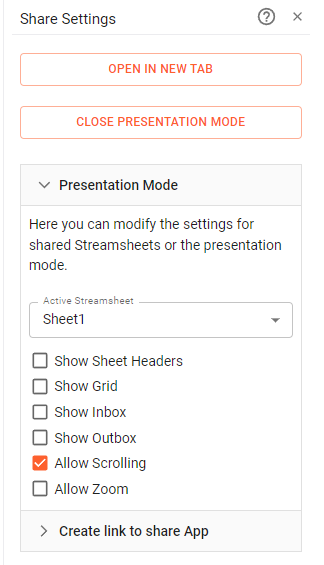Share App
It is possible to share your application in presentation mode. Clicking the share icon in the top right corner allows viewing the app in full-screen mode and hides the toolbar. The presentation mode always focuses on only one sheet/dashboard to be shown.
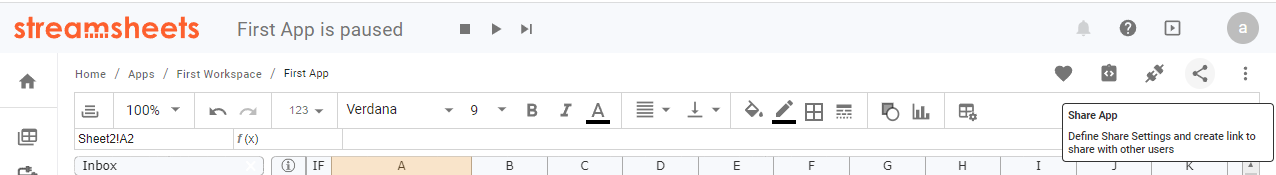
Details of your presentation can be configured on the right-side menu. Select the sheet to be shown in the presentation mode and adjust the visual settings.
To get a fully presentable URL, use the “open in new tab” option. Copy that URL to share it. Note that everyone with that URL does have to be signed in to Streamsheets and still has access to your App.
In the “Cedalo Premium edition” of Streamsheets, it is further possible to create shareable URLs, which are decoupled from the created application in building mode. It is possible to choose to share your App with everyone, and even setting an expiration date of the URLs is possible.
This allows you to safely share your application, without allowing outsiders to access the logic behind it.