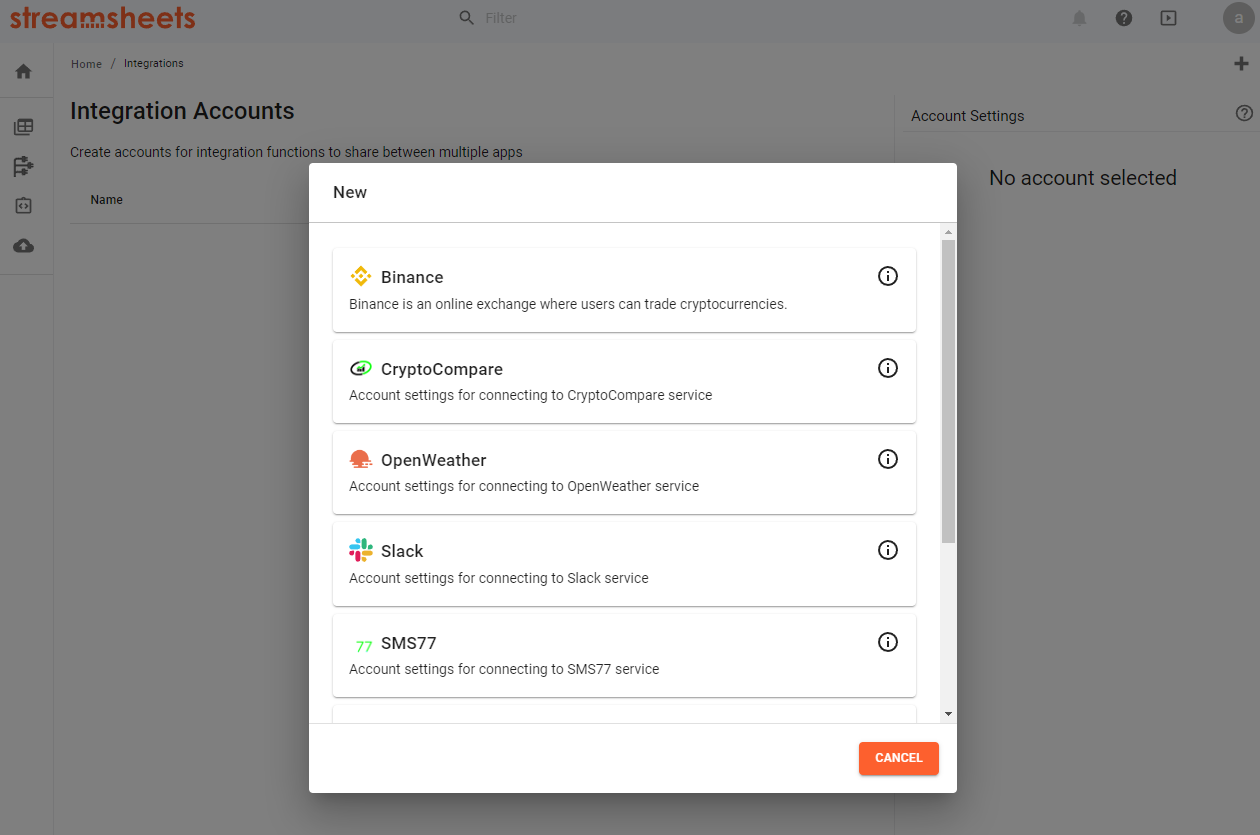Accounts & Integrations
Accounts Premium
Accounts are app-wide available credential storage. While creating a connection in your application, you can either type in the connection details by hand, or you can use previously set up accounts for different protocols to be used by the connection. The Accounts settings are only accessible for the "Admin" user type. This has two major advantages:
- You don´t have to remember the details to a connection for every App you create. Just choose a previously configured account in your connection, and you are ready to go.
- You can share the connection with the user type "Developer" without disclosing credentials. "Developer" can only choose the Accounts set up for their workspace, without accessing any details. The user type "Viewer" will never be able to access an Account in any way.
Create a new Account by clicking the “+” icon in the top right corner. Select a protocol for your connection and enter your details. Make sure to use a distinct name for your Account, to recognize them on the spot. If necessary, it is possible to restrict the accessibility of an Account to certain workspaces.
Accounts can be limited to certain workspaces if needed.
Accounts can be created for:
- MongoDB
- MQTT
- OPC UA
- TimescaleDB
- Websockets
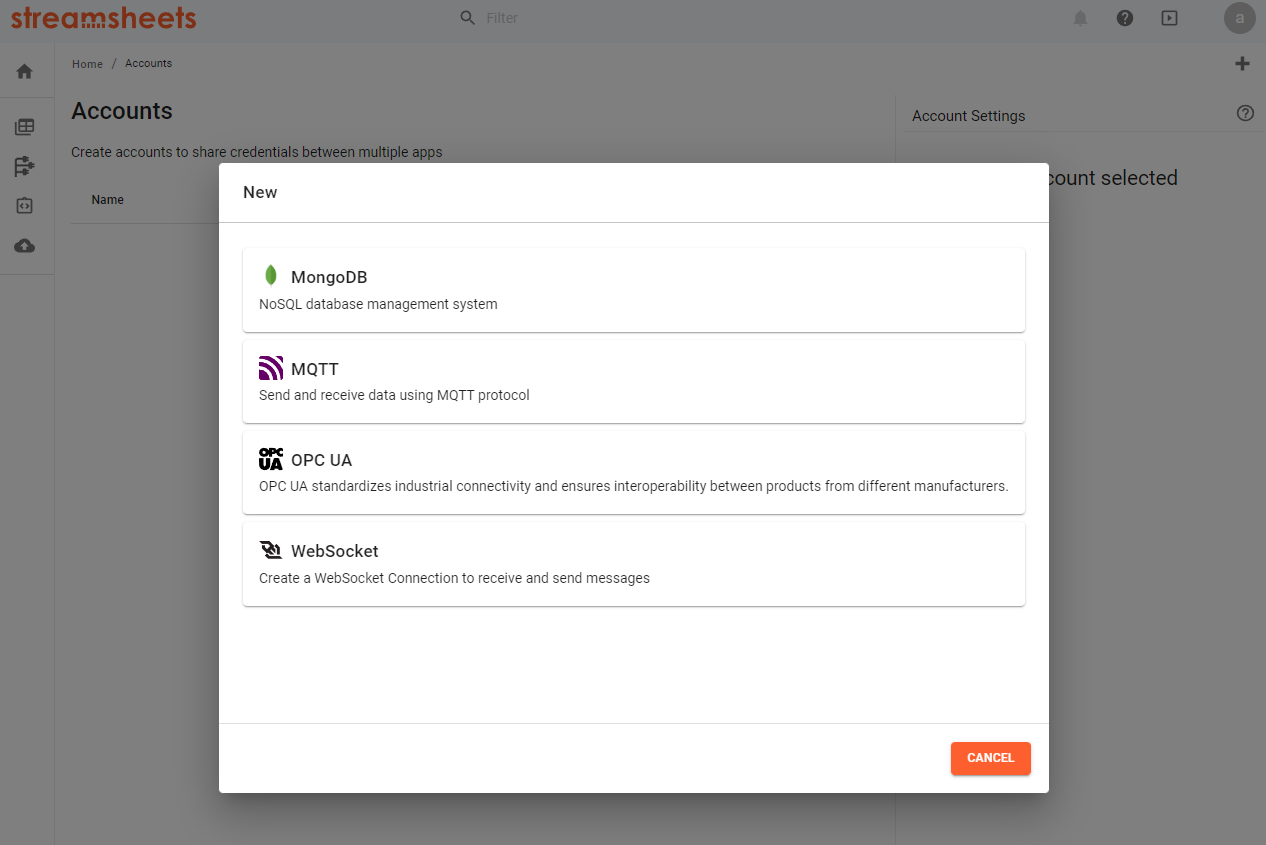
Integration Accounts Premium
Integrations are composed of two cooperating entities. The Integration Account and Integration functions.
Integration Accounts incorporate the idea of Accounts, but instead of focusing on transport protocols, they store credentials and configurations for certain APIs. Same as in Accounts, the user type "Admin" is able to set up an Integration Account and define with which workspaces the Integration Account is shared with. Depending on the API, the Integration Account stores different sets of configuration details, like token, secrets or keys.
Unlike Accounts, Integration Accounts are not used in a connection definition. They are used as part of the specially designed API functions. To activate an Integration Account in an App, open the Integration settings (right next to the connection settings) and select the Integration Account to be used within this App. Now, all API specific functions, will use the selected Integration Account of this type.
Integration Accounts can be used for the following APIs:
- Binance
- CryptoCompare
- OpenWather
- Slack
- SMS77
- Stripe
- TwillioSMS
- TwillioMail
Integration Accounts can be limited to certain workspaces if needed.
If an API you are looking for is not yet part of the Integration Accounts, it is possible to use HTTP functions to achieve the same results, without the convenience of Integration Accounts and Integration functions.