Home
The “home” page is the landing page of Streamsheets.
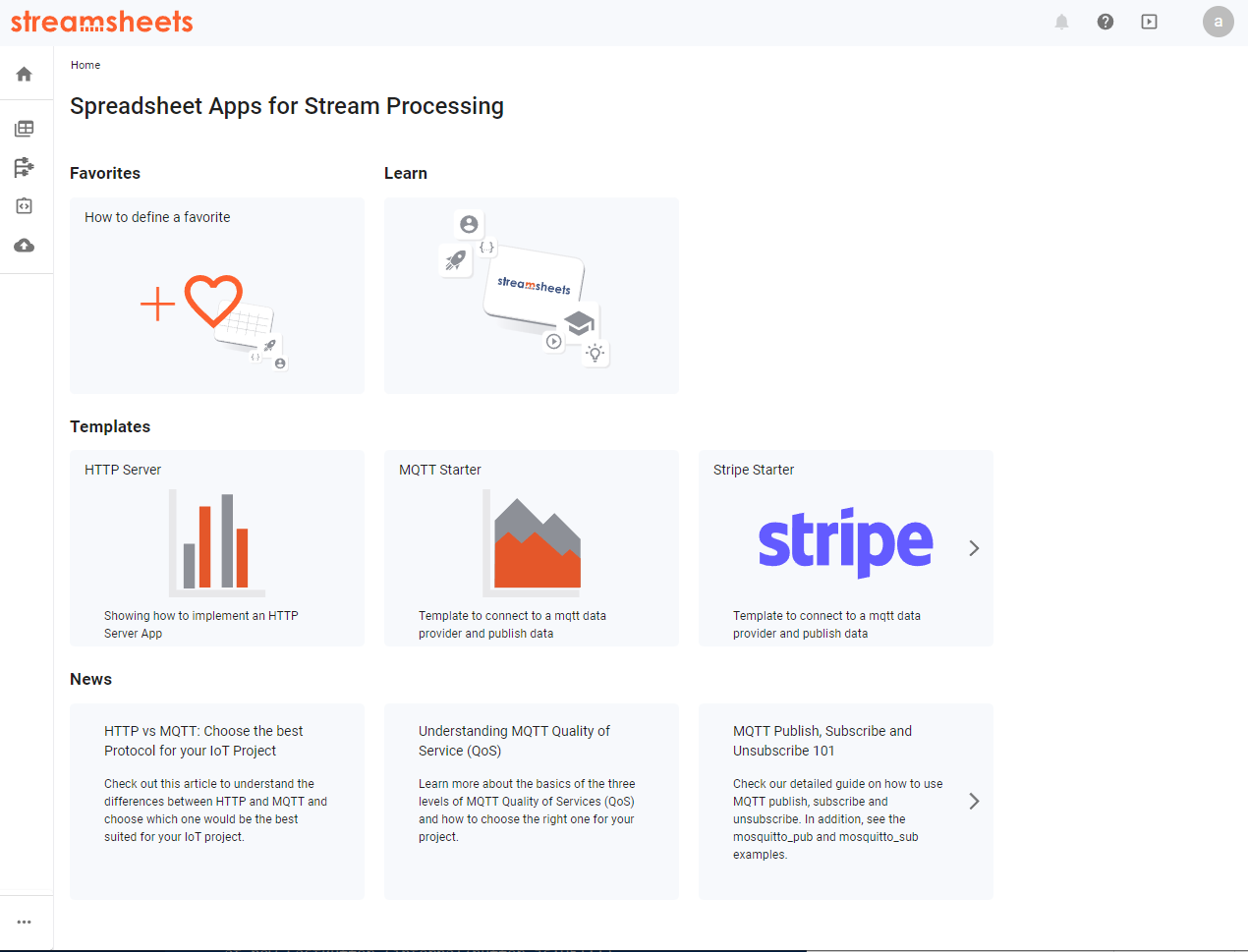
At the top it offers the user defined "Favorites" to quickly open your most used apps and provide quick access our "Learn Page". Below you can choose from different Streamsheet Templates. Templates can be used as a quick start for a specific solution. Below that, you can view an overview of the latest news around Streamsheets and Mosquitto.
Navigation
Every Streamsheets page is always framed by title bar and the navigation bar at the left side. These offer quick access points to navigate between different menus and offer additional information.
The title bar includes a quick link to the documentation and the introductory tour. The avatar shows the currently logged-in user and the possibility to log out. At some pages the title bar also allows to filter a displayed list. If an app is opened, the name of the app is displayed and also allows to modify the app title.
On the left sidebar, you can navigate to the following application areas:
- Homepage
- App List
- Accounts Premium
- Integrations Premium
- Export
- The three last used Apps
At the bottom you can open the admin section with the following settings:
- Users
- Workspaces Premium
- Settings