DICTIONARY
Creates a list of JSON Objects using the given keys and values.
Syntax
=DICTIONARY(Range, [Horizontal])
Arguments
| Name | Type | Description |
|---|---|---|
| Range | Range | Range providing the source data, that will be used for the JSON. The left or top cells will feed the keys and the bottom or right the values. |
| Horizontal (optional) | Boolean | FALSE, if keys are aligned vertical, TRUE if horizontal. Default value: "FALSE" |
Return
| Type | Description |
|---|---|
| JSON | { JSON } as a placeholder for a list of JSON objects, if successful otherwise an error code. |
Examples
| A | B | C | |
|---|---|---|---|
| 1 | ElementA | 0 | |
| 2 | ElementB | TRUE | |
| 3 | ElementC | Text | |
| 4 | ElementD | Data | |
| 5 | |||
| 6 | Product | Quality | Price |
| 7 | a | 1 | 12.99 |
| 8 | b | 3 | 14.99 |
| Formula | Result | Comment |
|---|---|---|
| Appending an object to a message. The message content will look as follows 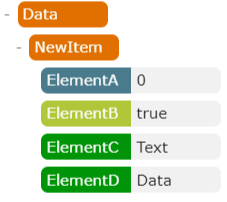 | |
| 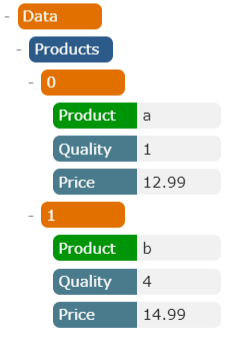 |